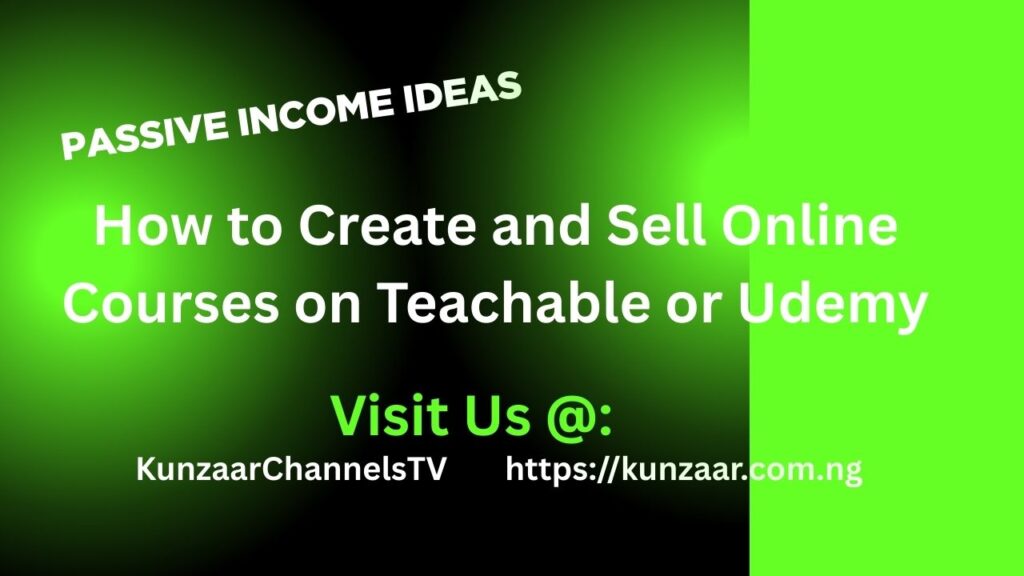Introduction
The world of online education is booming. Millions of learners are turning to platforms like Teachable and Udemy to gain new skills, and instructors are earning a steady income by sharing what they know.
If you’ve ever thought about teaching online, this guide will show you step by step how to create and sell online courses on Teachable or Udemy.
Step 1:
Choose Your Course Topic
Before you begin, decide what you want to teach. Ask yourself:
What skills or knowledge do I have that others want to learn?
Is there demand for this topic?
Also Read: Understanding BOODMAS
Can I structure it into lessons?
Popular topics include:
- Technology (coding, web design, data analysis)
- Business & Marketing
- Personal Development
- Arts & Crafts
- Language Learning
Note: Browse Udemy’s marketplace or Teachable blogs to see trending subjects.
Step 2:
Plan Your Course Structure
Your course should be organized and easy to follow. Break your topic into modules and lessons.
Example: “Beginner’s Guide to Graphic Design”
Module 1: Introduction to Design Principles
Module 2: Working with Canva & Photoshop
Module 3: Typography Basics
Module 4: Final Project & Resources
Note: Keep lessons short (5–10 minutes) for better engagement.
Step 3:
Create Course Content
Now it’s time to record and build your course. You can use:
- Video Lessons (most popular)
- PDF Worksheets
- Quizzes & Assignments
- Slideshows
Tools for recording:
Screen recording: OBS Studio, Camtasia
Video editing: Filmora, Adobe Premiere
Microphone: USB mic (like Blue Yeti)
Note: Don’t aim for Hollywood-quality production. Clear audio and simple slides are enough to start.
Step 4:
Choose a Platform – Teachable vs Udemy
Both platforms are excellent but have different advantages:
- Udemy
- Huge built-in audience (millions of students)
- Easy to set up
- Lower pricing control (courses often discounted)
- Revenue share with Udemy
- Teachable
- Full control of pricing and branding
- You own your student list
- More marketing tools (sales pages, email integrations)
- You must drive your own traffic
Recommendation:
If you’re just starting and want exposure → Start with Udemy
If you already have an audience (blog, YouTube, email list) → Use Teachable
Step 5:
Set the Right Price
Pricing depends on the platform:
Udemy: Most courses are priced between $10–$50. Udemy handles discounts and promotions.
Teachable: You can set any price (from free to $500+). Many instructors use tiered pricing (basic, premium, coaching packages).
Tip: Start lower to attract students, then increase your price as your course gains value.
Step 6:
Upload Your Course
On Udemy:
- Sign up as an Instructor.
- Click “Create Course.”
- Upload your videos, PDFs, and assignments.
- Add a course title, description, and category.
- Submit for review.
- On Teachable:
- Sign up and create a school.
- Build your sales page.
- Upload course materials (videos, PDFs, quizzes).
- Set your pricing plan.
- Publish your course.
Step 7:
Promote Your Course
Even the best courses won’t sell without marketing. Here are some strategies:
Social Media → Share snippets, tips, and links.
YouTube → Post free mini-tutorials and invite viewers to your full course.
Email Marketing → Build a student list and send updates.
You Can Also Read: The Power of Proverbs
Blogging → Write articles related to your course.
Affiliate Marketing → Partner with bloggers or influencers.
Note: Offer a free mini-course or eBook to attract leads.
Step 8:
Engage with Students
Students are more likely to leave good reviews and recommend your course if you interact with them.
- Answer questions quickly.
- Add bonus lectures.
- Update your course regularly.
Engaged students = better reviews = more sales.
Step 9:
Grow and Scale
- Once your first course is live, don’t stop.
- Create new courses on related topics.
- Bundle multiple courses.
- Offer coaching or live workshops.
The more content you publish, the higher your earning potential.
Conclusion
Creating and selling online courses on Teachable or Udemy is one of the best ways to share your knowledge and earn passive income.
Udemy gives you exposure to a large audience.
Teachable gives you full control of branding and pricing.
By following these steps—choosing a topic, structuring your content, recording lessons, pricing wisely, and promoting effectively—you can turn your skills into a profitable online business.
Start small, keep improving, and before long, you’ll have a successful library of online courses.